Microsoft (MSFT) is more tightly integrating AI into its Windows 11 operating system with a series of updates aimed at making the technology more accessible for its massive user base.
The upgrades, the company said, are aimed at making every Windows 11 PC an AI PC, enabling you to voice chat with Microsoft’s Windows Copilot and allowing the bot to see your screen when you want it to and take actions at your request.
And the company is framing it all around an ad campaign with the slogan “Meet the computer you can talk to.”
Microsoft is positioning its voice chat option, called Copilot Voice, as the biggest change coming to Windows.
“We believe this shift to conversational input will be as transformative as the mouse and keyboard in terms of unlocking new capabilities on the PC for the broadest set of people,” Microsoft executive vice president and consumer chief marketing officer Yusuf Mehdi said in a statement.
With the update, you’ll be able to say, “Hey, Copilot,” followed by your request. The company is pairing this with its Copilot Vision feature, which allows the bot to analyze onscreen content to give you more information about what you’re viewing. All of this, Microsoft said, requires your permission.
When combined, Copilot Voice and Copilot Vision appear to make for a powerful duo. In one ad for the update, Microsoft illustrates how you’ll be able to ask Copilot what kind of microphone a streamer is using in their video. Copilot will then look at the mic and be able to tell you the exact model type and where you can buy it.
Another ad shows an architect with her portfolio open on a screen, asking Copilot to help write her biography for her webpage. The bot then quickly views her work and begins providing a spoken biography based on it.
The software is also designed to help you get more out of apps. A third ad shows a user asking Copilot how to improve the audio quality of music in Spotify. Copilot then highlights the option for streaming quality and tells her to change the setting to “lossless” audio.
In another example, Microsoft shows its Copilot Actions functionality. Available in preview for now, Copilot Actions acts as a general-purpose agent for manipulating files saved on your computer. For instance, you can ask Copilot to reorient a large group of photos and delete duplicates, and it’ll do just that.
Microsoft said Copilot performs these tasks in a secure environment, telling you what it’s doing at each step and allowing you to stop it or take over manually. Copilot Actions will be off by default.
Microsoft (MSFT) is more tightly integrating AI into its Windows 11 operating system with a series of updates aimed at making the technology more accessible for its massive user base.
The upgrades, the company said, are aimed at making every Windows 11 PC an AI PC, enabling you to voice chat with Microsoft’s Windows Copilot and allowing the bot to see your screen when you want it to and take actions at your request.
And the company is framing it all around an ad campaign with the slogan “Meet the computer you can talk to.”
Microsoft is positioning its voice chat option, called Copilot Voice, as the biggest change coming to Windows.
“We believe this shift to conversational input will be as transformative as the mouse and keyboard in terms of unlocking new capabilities on the PC for the broadest set of people,” Microsoft executive vice president and consumer chief marketing officer Yusuf Mehdi said in a statement.
With the update, you’ll be able to say, “Hey, Copilot,” followed by your request. The company is pairing this with its Copilot Vision feature, which allows the bot to analyze onscreen content to give you more information about what you’re viewing. All of this, Microsoft said, requires your permission.
When combined, Copilot Voice and Copilot Vision appear to make for a powerful duo. In one ad for the update, Microsoft illustrates how you’ll be able to ask Copilot what kind of microphone a streamer is using in their video. Copilot will then look at the mic and be able to tell you the exact model type and where you can buy it.
Another ad shows an architect with her portfolio open on a screen, asking Copilot to help write her biography for her webpage. The bot then quickly views her work and begins providing a spoken biography based on it.
The software is also designed to help you get more out of apps. A third ad shows a user asking Copilot how to improve the audio quality of music in Spotify. Copilot then highlights the option for streaming quality and tells her to change the setting to “lossless” audio.
In another example, Microsoft shows its Copilot Actions functionality. Available in preview for now, Copilot Actions acts as a general-purpose agent for manipulating files saved on your computer. For instance, you can ask Copilot to reorient a large group of photos and delete duplicates, and it’ll do just that.
Microsoft said Copilot performs these tasks in a secure environment, telling you what it’s doing at each step and allowing you to stop it or take over manually. Copilot Actions will be off by default.







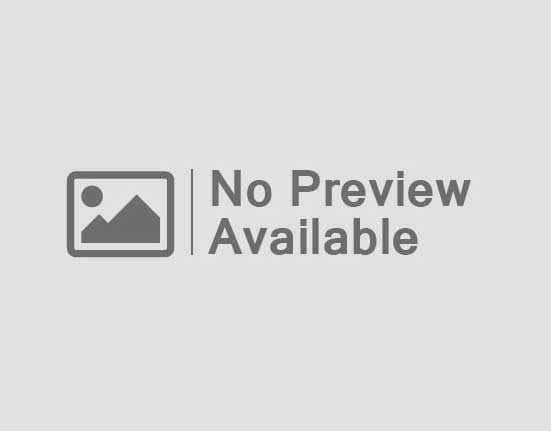


Leave feedback about this