Apple’s iPads come with built-in productivity tools like Notes, Calendar, and Reminders, but if you’d like to explore new ways to maximize productivity and organize your life, there are many apps out there to help you.
Although the iPad started off as a device that could be used to stream content or browse the web on the go, Apple has essentially turned its iPads into computers that can handle a variety of different tasks for personal, work, and school use. As a result, there are numerous apps to help you do things like create a single place to organize your life or help you stay focused on your day-to-day tasks by blocking out distractions.
We’ve compiled a list of some of the best ones that are available on the App Store.
Goodnotes is one of the most popular iPad apps, and for good reason. The app is great for people who like to write out notes using an Apple Pencil; you can include both handwritten and typed text on one page and add things like images, stickers, and even doodles.
You can create a digital notebook with blank or ruled paper for notes, checklists, planners, and more. The app lets you export entire digital notebooks or specific pages into PDFs and other files.
Goodnotes is also great for drawing and sketching. While it’s not as advanced as some creativity apps like Procreate, Goodnotes is easy to use and perfect for quick sketches or diagrams.
If you’re attending a class or a meeting, you can also record audio notes that are synced to the moment you write. Plus, you can use AI to summarize your notes and help you write.
You can create three digital notebooks for free. If you want unlimited notebooks, you’ll have to pay $9.99 per year or a one-time fee of $29.99.
If you’re not a fan of your iPad’s built-in Reminders app, or you just want a more advanced to-do list and task management app, TickTick might be a good choice. You can use it for both professional and personal tasks.
The app lets you sync tasks across all of your devices and integrate your favorite calendar app. You can create checklists, set recurring tasks, upload attachments to tasks, share task lists to collaborate with others, and more.
If you want to develop a habit, such as meditating before bed, you can set your goals in the app and track your progress. And if you get an email but don’t have time to respond to it, you can turn it into a task to remind yourself not to forget to respond to it.
You can also add tags to your tasks to better manage them, and you can mark tasks based on their priority.
If you want to focus on a specific task, you can turn on the app’s “pomo timer,” which is based on the Pomodoro Technique that breaks work into focused intervals to maximize productivity.
Apple’s iPads come with built-in productivity tools like Notes, Calendar, and Reminders, but if you’d like to explore new ways to maximize productivity and organize your life, there are many apps out there to help you.
Although the iPad started off as a device that could be used to stream content or browse the web on the go, Apple has essentially turned its iPads into computers that can handle a variety of different tasks for personal, work, and school use. As a result, there are numerous apps to help you do things like create a single place to organize your life or help you stay focused on your day-to-day tasks by blocking out distractions.
We’ve compiled a list of some of the best ones that are available on the App Store.
Goodnotes is one of the most popular iPad apps, and for good reason. The app is great for people who like to write out notes using an Apple Pencil; you can include both handwritten and typed text on one page and add things like images, stickers, and even doodles.
You can create a digital notebook with blank or ruled paper for notes, checklists, planners, and more. The app lets you export entire digital notebooks or specific pages into PDFs and other files.
Goodnotes is also great for drawing and sketching. While it’s not as advanced as some creativity apps like Procreate, Goodnotes is easy to use and perfect for quick sketches or diagrams.
If you’re attending a class or a meeting, you can also record audio notes that are synced to the moment you write. Plus, you can use AI to summarize your notes and help you write.
You can create three digital notebooks for free. If you want unlimited notebooks, you’ll have to pay $9.99 per year or a one-time fee of $29.99.
If you’re not a fan of your iPad’s built-in Reminders app, or you just want a more advanced to-do list and task management app, TickTick might be a good choice. You can use it for both professional and personal tasks.
The app lets you sync tasks across all of your devices and integrate your favorite calendar app. You can create checklists, set recurring tasks, upload attachments to tasks, share task lists to collaborate with others, and more.
If you want to develop a habit, such as meditating before bed, you can set your goals in the app and track your progress. And if you get an email but don’t have time to respond to it, you can turn it into a task to remind yourself not to forget to respond to it.
You can also add tags to your tasks to better manage them, and you can mark tasks based on their priority.
If you want to focus on a specific task, you can turn on the app’s “pomo timer,” which is based on the Pomodoro Technique that breaks work into focused intervals to maximize productivity.










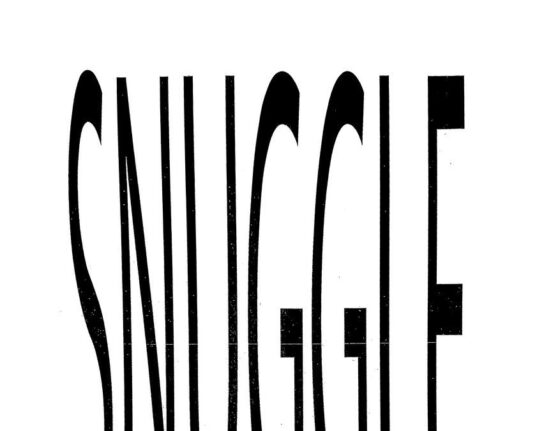
Leave feedback about this