Spotify’s latest feature will have premium listeners hearing the highest quality audio available on the streaming app.
Spotify announced Lossless listening on Sept. 10, meaning premium users can listen to nearly every song on the app in up to 24-bit/44.1 kHz FLAC.
The high-resolution sound quality will allow listeners to hear tracks in greater detail, the company said in a news release.
“We’ve taken time to build this feature in a way that prioritizes quality, ease of use, and clarity at every step, so you always know what’s happening under the hood,” Spotify’s vice president of subscriptions, Gustav Gyllenhammar, said in the release. “With Lossless, our premium users will now have an even better listening experience.”
Here’s what to know about Lossless listening on Spotify, and when the feature will be launching for premium users.
What Is Spotify Lossless?
Lossless audio refers to files that retain all of the original recording information, according to the audio technology company Sonos. “Lossy audio,” on the other hand, are files that don’t include some of the original audio information.
While all files undergo some form of compression, lossless audio has a high sample rate and a high bit depth that makes it almost indistinguishable from the original recording, according to Sonos.
“Lossless refers to when there’s no change between what you deliver to a streaming service and what the listener hears,” Spotify Studios producer and engineer Jack Mason said in an Instagram post. “Without lossless, track files might get compressed in the encoding process, which might not lend to the best quality.”
Spotify’s Lossless listening allows users to play tracks at up to 24-bit/44.1 kHz FLAC, the company said, which refers to a 24-bit depth and 44.1 kHz sample rate.
Other streaming services like Apple Music and Amazon Music also offer lossless audio.
Who Can Access Spotify Lossless Listening?
Lossless listening is available to Spotify users with a premium subscription.
Premium subscribers in Australia, Austria, Czechia, Denmark, Germany, Japan, New Zealand, the Netherlands, Portugal, Sweden, the U.S. and the U.K. have already started to get access, Spotify said in the news release.
The company added that the feature is “rolling out gradually to more than 50 markets through October.”
How Do I Enable Spotify Lossless Listening?
Spotify premium subscribers can choose between custom settings to listen with Lossless listening on Wi-Fi, cellular and downloads, the company said.
Options to listen in Low, Normal, High, Very High and now Lossless music quality are available, and users will be able to see how much data each option requires.
According to Spotify, turning on Lossless audio in the Spotify app takes three steps:
- Tap your profile icon in the top left.
- Go to Settings & Privacy → Media Quality.
- Select where you want to enable Lossless audio: Wi-Fi, cellular, downloads.
Lossless listening will be available on mobile, desktop and tablet, as well as on most devices that support Spotify Connect, including Sony, Bose, Samsung, Sennheiser and more, according to Spotify. Support for more devices, including Sonos and Amazon, will be available in October.
The company noted that listeners will need to enable Lossless listening on each individual device, and if enabled, a Lossless indicator will appear in the Now Playing view or bar.
Spotify recommended streaming Lossless music on Wi-Fi while using wired headphones or speakers on a non-Bluetooth connection for the smoothest listening experience.
Bluetooth does not currently have enough bandwidth to transmit lossless audio, so the signal has to be compressed before it is sent, according to Spotify.
Spotify also said users who have enabled Lossless listening may have to wait a moment for the track to play due to the size of the audio files, but once the track is cached and loaded, users will be ready to listen.